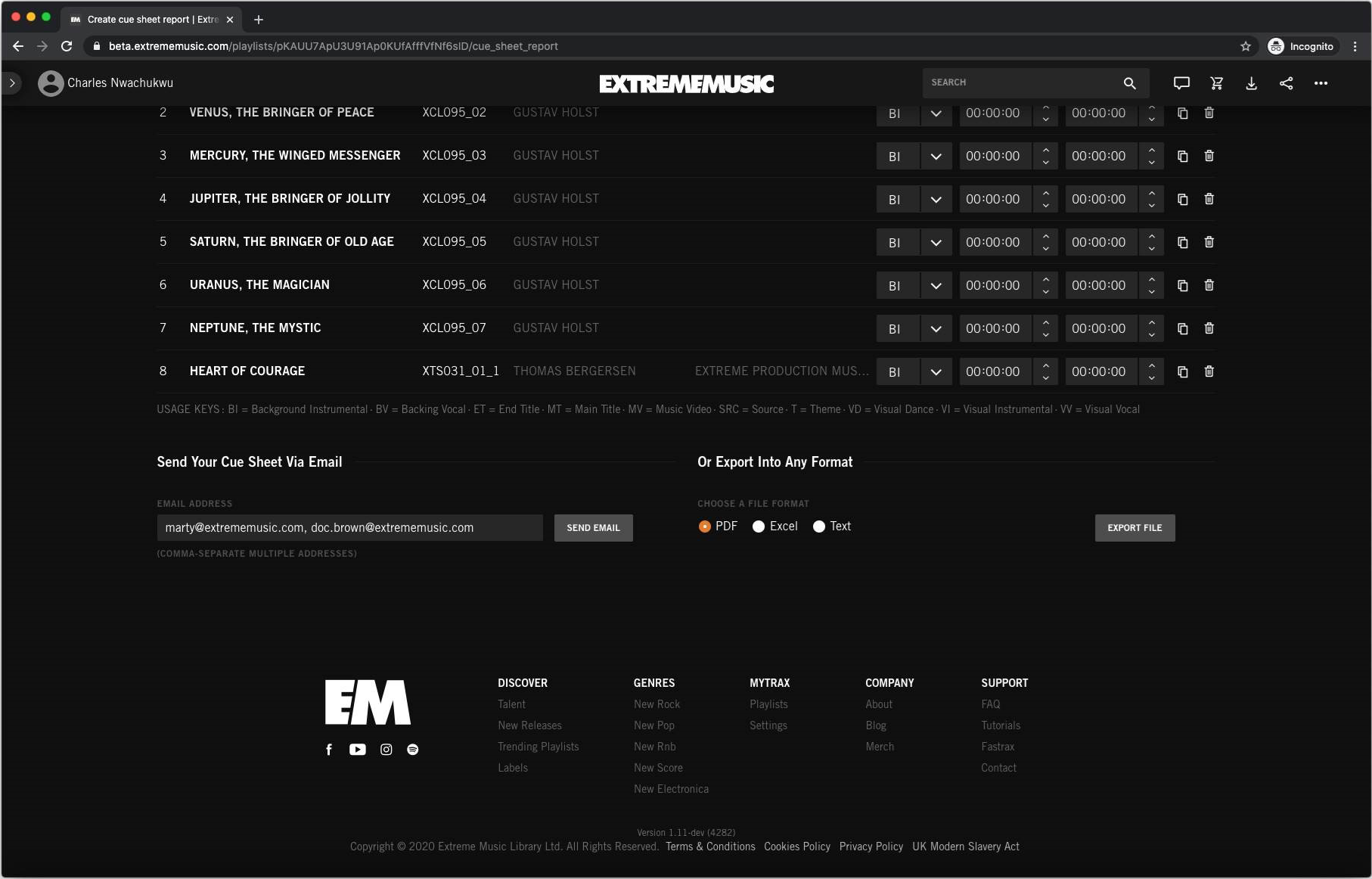FILTER BY BPM RANGE IN SEARCH
You can now filter by BPM range in search by using the “Speed” category in the drill down.

SEARCH SORTING OPTIONS
We gave the search sorting options a new coat of paint and you have more ways to sort your search. This means you can now sort by BPM by choosing Slowest or Fastest.

MORE SORTING OPTIONS TO PLAYLISTS
We brought more sorting options to playlists. Clicking on the new sort icon at the top right of a playlist gives you some familiar sorting options, as well as these new ones:
- Sort by Album
- Sort by BPM

INTRODUCING USER PREFERENCES
We’ve added a Preferences panel that you can access by clicking on your username at the top left and then clicking on Settings and then Preferences. We’ll be adding to this list over time, but for now you have two settings you can control:
- Enable album inline previews — turning this off will stop the preview box from opening when you click on an album’s artwork (from the new releases section of the homepage, for example) and instead take you directly to the album’s page.
- Automatically expand track details — turning this off will stop tracks from opening when you play them (so they’ll only open if you manually click the track’s “open” arrow).

IMPROVED SEARCH RESULTS IN MYTRAX SIDEBAR
We cleaned up the search results in the MyTrax sidebar so it’s easier to see what you’re getting a hit on. You’ll see orange highlights to show you where your search term matches playlist or track names and we also break playlists and tracks into separate categories in case you have multiple hits.

IMPROVED VIEW OPTIONS ON THE SEARCH PAGE
We cleaned up the view options on the search page. After doing a search, clicking the gear icon below the search bar will let you show or hide the album or track results.

SEND CUE SHEETS TO MULTIPLE RECIPIENTS
You can now send cue sheets to multiple recipients by separating their email addresses with commas.